For today’s travelers, the most important camera is often the one they carry in their pocket. A modern smartphone, with its advanced lenses and powerful processing, is more than enough to capture the stunning sights of Moscow. However, turning a good snapshot into a truly remarkable photograph requires more than just a good camera. It involves understanding composition, light, and, most importantly, post-processing. Therefore, for anyone aiming to master Moscow Through Your Phone, a few essential apps and expert tips can make all the difference. This guide explores the tools and techniques you need to create a professional-looking portfolio of your trip, all from your mobile device.
The Best Apps for Shooting and Editing in Moscow
While a phone’s built-in camera app is capable, many third-party applications offer more control and functionality. A popular choice among mobile photographers is Adobe Lightroom Mobile. This app provides a powerful set of tools for adjusting exposure, color, and tone. It also supports shooting in DNG (RAW) format, which captures more data. This allows for greater flexibility during editing. The app also features a “healing” brush that can be used to remove unwanted objects. This is particularly useful in crowded places like Red Square.
Another essential app is Snapseed, a free and intuitive editing tool from Google. Snapseed is known for its selective adjustment feature. This allows users to brighten, darken, or adjust the saturation of specific parts of an image without affecting the whole picture. It’s a great tool for beginners. Snapseed also offers a wide range of filters and effects. It even includes advanced features like perspective correction. Therefore, using Snapseed can transform an ordinary photo into a work of art.
For those interested in a more artistic or vintage aesthetic, VSCO is a great option. It has a collection of high-quality presets that mimic the look of film. The app also has robust editing tools. It helps photographers fine-tune their images after applying a filter. Many photographers use VSCO to create a consistent look across their social media feeds. This is especially important when building a visual narrative of a trip to a city like Moscow.
Mastering the Art of Mobile Photography in Moscow
Beyond the apps, a few key techniques can elevate your phone photos from good to great.
Composition and Perspective
Composition is the foundation of any great photograph. For instance, the Rule of Thirds is a classic principle that involves dividing the image into nine equal parts and placing your subject along the lines or at their intersections. This creates a more balanced and visually interesting photo. When photographing landmarks like St. Basil’s Cathedral, try placing the building on one of the vertical lines. This leaves space for the sky or the surrounding square.
Another powerful technique is using leading lines to draw the viewer’s eye into the scene. The winding paths of Gorky Park or the long, straight boulevards of central Moscow can be used to lead the eye towards a focal point. Additionally, don’t be afraid to experiment with different angles. Get down low to capture the immense scale of a statue. Or, find a high vantage point to get a sweeping cityscape view.
Light and Timing
The quality of light can make or break a photo. The best times to shoot are during the “golden hour,” which occurs shortly after sunrise and before sunset. The soft, warm light at these times makes everything look more beautiful. It creates a magical glow on buildings and monuments. The “blue hour,” the period just after sunset, is also fantastic for capturing the city’s illuminated skyline and architectural details. The deep blue sky contrasts beautifully with the bright lights of the city.
In contrast, shooting at midday can result in harsh shadows and overexposed skies. If you must shoot during this time, try to find shade or use a reflective surface to bounce light onto your subject. Mastering light and timing is crucial for anyone trying to capture the essence of Moscow Through Your Phone.
Editing Tips for Stunning Results
Editing is where your photos truly come to life. The goal is not to make them look unnatural. It is to enhance the details and colors that the camera may have missed.
First, start with basic adjustments. Check the exposure and brightness. A slightly underexposed photo can often be brightened in editing. Next, adjust the contrast to add depth to your image. Too much contrast can make the photo look harsh, so use a light touch. You can also adjust the highlights and shadows. This will recover details in both the brightest and darkest parts of your photo.
For color, a small increase in saturation can make the domes of St. Basil’s Cathedral pop. Similarly, adjusting the white balance can make sure the colors in your photo look natural. For example, a photo taken under artificial light might have a yellow tint. A quick adjustment can make the colors more accurate. It is also important to consider the “mood” of your photos. A slightly desaturated or cooler color palette can create a feeling of calmness. A warmer, more saturated look can convey excitement and energy.
Finally, a key tip for post-processing is to create a consistent look. Using the same filter or a similar set of edits on all your photos will give your social media feed a professional, curated feel. Many apps allow you to save your editing settings as a “preset.” This lets you apply the same look to multiple photos with just one tap. This simple trick is a staple of Moscow phone photography for social media.
In conclusion, your smartphone is an incredibly powerful tool for capturing the beauty of Moscow. By using a combination of powerful apps like Lightroom and Snapseed, and by mastering key techniques in composition and editing, you can create a stunning visual diary of your travels. From the grand scale of the Kremlin to the intimate details of a metro station, everything is waiting to be captured. All you need is a little knowledge and a creative eye to see Moscow Through Your Phone in a new and exciting way.

 Μόσχα Μέσα από το Κινητό σας: Καλύτερες Εφαρμογές Φωτογραφίας και Συμβουλές Επεξεργασίας">
Μόσχα Μέσα από το Κινητό σας: Καλύτερες Εφαρμογές Φωτογραφίας και Συμβουλές Επεξεργασίας">

 Φιλική προς τους ηλικιωμένους Μόσχα: Άνετα αξιοθέατα για ώριμους ταξιδιώτες">
Φιλική προς τους ηλικιωμένους Μόσχα: Άνετα αξιοθέατα για ώριμους ταξιδιώτες">
 Εμπειρίες AR και VR στη Μόσχα: Το μέλλον των περιηγήσεων στα αξιοθέατα">
Εμπειρίες AR και VR στη Μόσχα: Το μέλλον των περιηγήσεων στα αξιοθέατα">
 Οδηγός Νομίσματος και Πληρωμών: Διαχείριση Χρημάτων κατά την Επίσκεψή σας στη Μόσχα">
Οδηγός Νομίσματος και Πληρωμών: Διαχείριση Χρημάτων κατά την Επίσκεψή σας στη Μόσχα">
 Μετακινήσεις στη Μόσχα: Μετρό, Λεωφορεία και Εναλλακτικές Επιλογές Μεταφοράς">
Μετακινήσεις στη Μόσχα: Μετρό, Λεωφορεία και Εναλλακτικές Επιλογές Μεταφοράς">
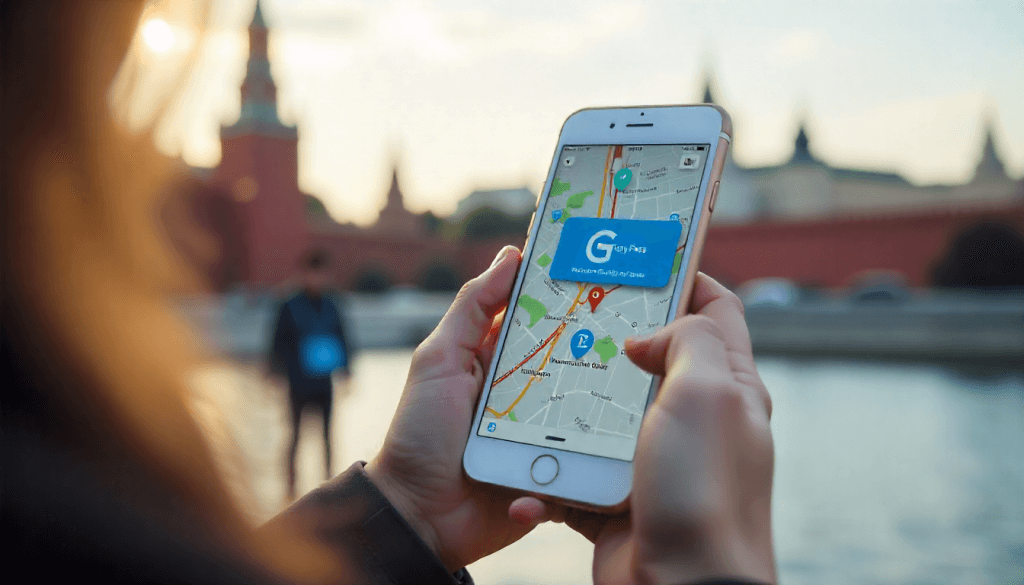 Ψηφιακές Λειτουργίες του Moscow Pass: Μεγιστοποίηση της Τεχνολογικά Ενισχυμένης Εμπειρίας Σας">
Ψηφιακές Λειτουργίες του Moscow Pass: Μεγιστοποίηση της Τεχνολογικά Ενισχυμένης Εμπειρίας Σας">
 Έξυπνος Τουρισμός στη Μόσχα: Εφαρμογές και Ψηφιακά Εργαλεία για Σύγχρονους Ταξιδιώτες">
Έξυπνος Τουρισμός στη Μόσχα: Εφαρμογές και Ψηφιακά Εργαλεία για Σύγχρονους Ταξιδιώτες">
 Φωτογραφία με Drone στη Μόσχα: Νόμιμα Σημεία και Εκπληκτική Εναέρια Θέα">
Φωτογραφία με Drone στη Μόσχα: Νόμιμα Σημεία και Εκπληκτική Εναέρια Θέα">
 Moscow Pass και Apple Pay: Απρόσκοπτη Ψηφιακή Ταξιδιωτική Εμπειρία">
Moscow Pass και Apple Pay: Απρόσκοπτη Ψηφιακή Ταξιδιωτική Εμπειρία">
 Instagrammable Μόσχα: Ιδέες Εργαστηρίων Φωτογραφίας για τα Social Media">
Instagrammable Μόσχα: Ιδέες Εργαστηρίων Φωτογραφίας για τα Social Media">
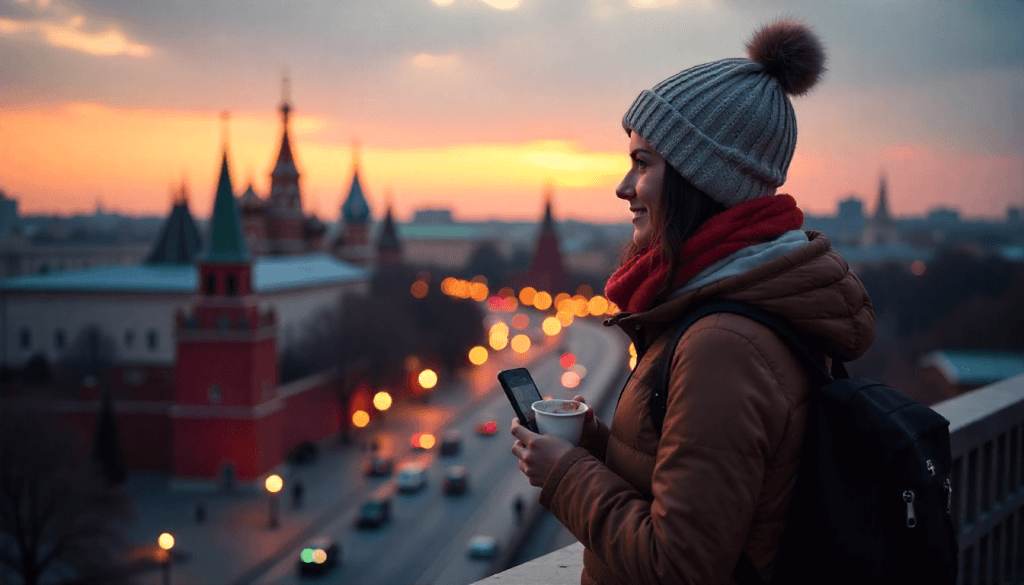 Μόσχα από τις Ταράτσες: Μυστικά Σημείο Θέας και Περιπέτειες στα Ύψη το 2025">
Μόσχα από τις Ταράτσες: Μυστικά Σημείο Θέας και Περιπέτειες στα Ύψη το 2025">